Fiverr is a competitive platform where standing out means everything. Whether you’re a new seller or a seasoned freelancer, optimizing your Fiverr gig is key to increasing impressions, clicks, and conversions. One of the most powerful tools to help you with this is ChatGPT. With smart prompts and AI-generated ideas, you can revamp your gig in a way that Fiverr’s algorithm loves.
Why Fiverr Gig Ranking Matters
The better your Fiverr gig ranks, the more people see it. That means more clicks, more inquiries, and more orders. Fiverr uses several factors to determine your gig’s position in search results, including:
- Relevance of keywords
- Click-through rate (CTR)
- Buyer engagement
- Gig title, description, tags
- Delivery time and seller performance
Optimizing these elements strategically will make your gig more visible to potential buyers.

Fiverr Gig
Step-by-Step Guide to Edit Your Fiverr Gig for Higher Ranking
1. Use Targeted Keywords in Your Title
Use ChatGPT to help you brainstorm keyword-rich and engaging gig titles. Instead of “I will design a logo,” go for:
“I will create a modern, professional logo design for your business”
Prompt for ChatGPT:
“Suggest 5 SEO-optimized Fiverr gig titles for logo design that include top search keywords.”
2. Write a Killer Gig Description with ChatGPT
An engaging and informative gig description helps with SEO and builds trust. It should:
- Clearly explain your services
- Highlight your unique selling points (USPs)
- Use bullet points
- Include relevant keywords naturally
Prompt for ChatGPT:
“Write a professional and SEO-friendly Fiverr gig description for a social media graphic designer.”
3. Choose the Right Tags
Fiverr allows up to 5 tags. Use tools like Google Keyword Planner, Fiverr search suggestions, or ChatGPT to find relevant tags.
Prompt for ChatGPT:
“Give me 10 high-ranking Fiverr tags for a PowerPoint presentation design gig.”
4. Add Eye-Catching Gig Images & Videos
Use high-quality visuals and consider including a short video introducing your services. Fiverr says gigs with videos get up to 40% more orders.
5. Update Pricing Smartly
Make your pricing competitive, especially if you’re a new seller. Use ChatGPT to help name your packages in a compelling way.
Prompt for ChatGPT:
“Create three creative Fiverr package names and descriptions for a graphic design gig.”
6. Encourage Reviews and Quick Responses
Great reviews and fast replies boost your Fiverr metrics. Use quick, professional templates via ChatGPT for messaging buyers.
Prompt for ChatGPT:
“Write a polite follow-up message asking for a review after completing a Fiverr order.”
Final Tip: Keep Updating!
Fiverr rewards active sellers. Regularly tweak your gigs, test new titles and keywords, and always optimize using buyer behavior and trends.
By combining your Fiverr skills with the AI power of ChatGPT, you’ll be able to edit your gigs into high-ranking, attention-grabbing listings that increase visibility and drive more sales.
Top-Level Rankable Keywords & Tags:
Fiverr gig SEO, Fiverr gig optimization, Fiverr impressions boost, Fiverr ranking tips, Fiverr click increase, edit Fiverr gig, Fiverr gig description SEO, Fiverr gig title ideas, Fiverr tags, ChatGPT for Fiverr, Fiverr success tips, how to rank Fiverr gig
Tags: fiverr gig seo, fiverr ranking, fiverr impressions, fiverr click increase, gig optimization, chatgpt for freelancers, fiverr success, gig title seo, fiverr description tips, rank fiverr gig fast

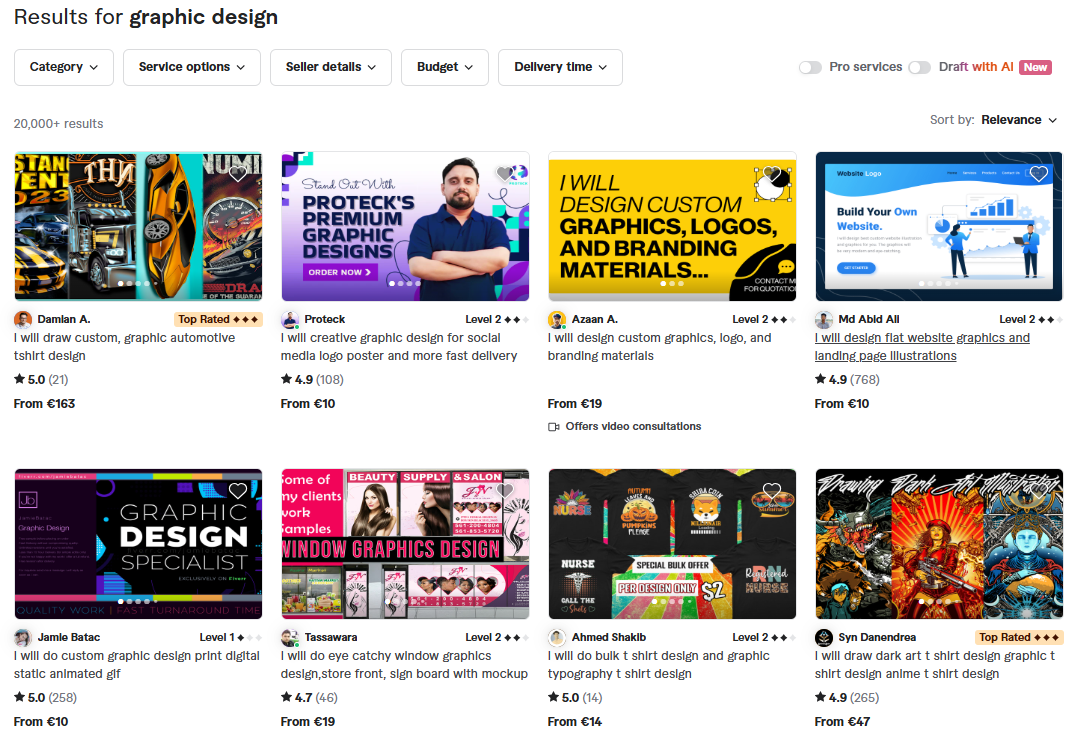

















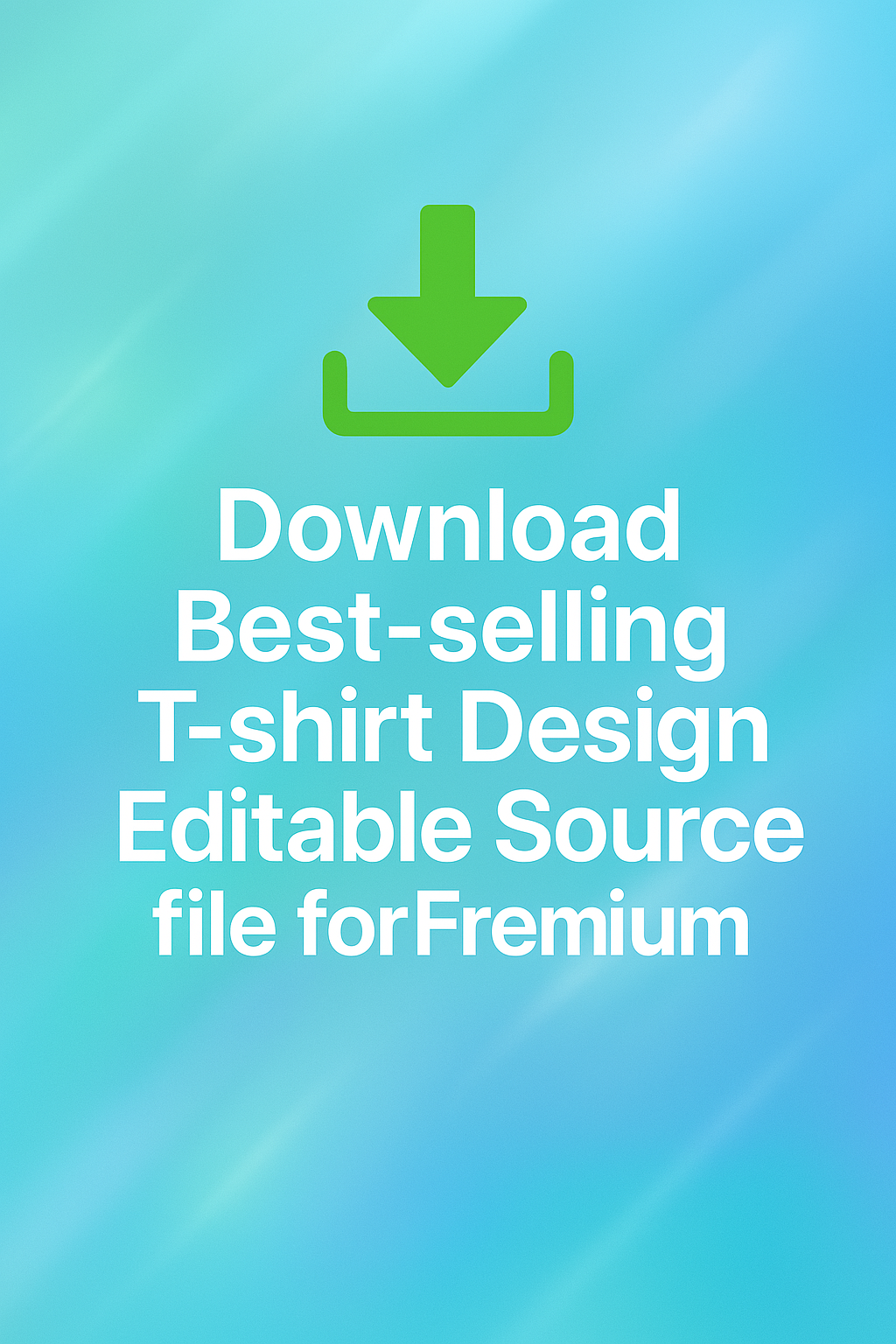







Add comment